Help & Support
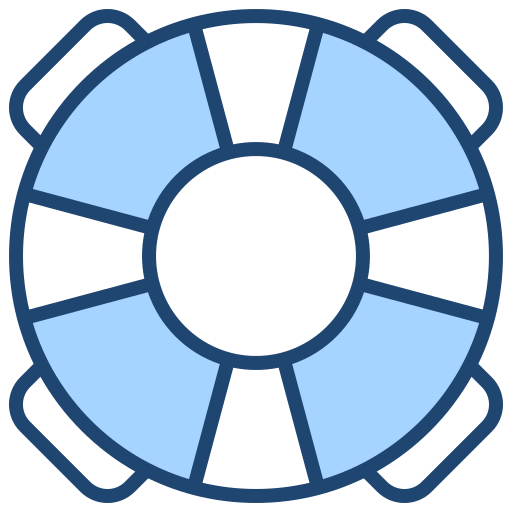
This section provides users with access to support resources such as FAQs, documentation, and tutorials. Users can browse guides on how to use GRAiDY, troubleshoot common issues, or contact customer support for more complex queries.
Frequently Asked Questions
Find answers to common questions about GRAiDY's features, pricing, and technical requirements.
Our AI system can evaluate a wide range of assessments, including:
- Multiple-choice questions: Select the correct answer from a list of options.
- Essays: Longer written responses that explain ideas in depth.
- Short answers: Brief, focused responses to questions.
- Long answers: More detailed responses, typically longer than short answers.
- Scenario questions: Questions based on a specific situation where users apply knowledge to solve problems.
- Fill-in-the-blank: Complete the sentence by providing the missing word(s).
- Multiple-selections: Select all correct answers from a list.
This flexibility allows our system to handle various types of assessments to meet your needs.
Our AI handles subjective questions, such as those requiring nuanced understanding or creativity, by providing extra support to the person marking the assessments. It uses the following tools to ensure fair and accurate evaluation:
- Notes to the marker: Additional insights or suggestions to help the marker understand the student's response.
- Memo answers: Pre-prepared ideal answers to compare with the student’s response.
- Rubrics: A clear set of criteria to evaluate the quality of the response and assign points.
- Reward points and guidelines: Instructions on how to allocate points based on creativity, clarity, and relevance.
- Context or supporting documents: Reference materials, like study guides, to better understand the expected answer.
By using these tools, our AI ensures that even subjective and creative responses are assessed thoughtfully and accurately.
Yes, our AI provides detailed feedback to students beyond just a grade. It explains why points were awarded or not, giving students a clear understanding of their performance. This feedback is generated by analyzing the student’s response against the correct answer or rubric, highlighting areas where they did well and where they can improve. This helps students learn from their mistakes and reinforces key concepts.
Our AI system can understand and evaluate responses in multiple languages, making it adaptable to various languages and dialects. It’s designed to recognize and process different linguistic structures, ensuring that students can express themselves comfortably in their preferred language. This flexibility helps maintain accuracy and fairness in grading, regardless of the language used in the student’s response.
Not at the moment, but it is on our roadmap, alongside alternative forms of assessments, forums, and other exciting features. We're continually working to expand our AI's capabilities to include more diverse assessment methods in the future.
Not yet, but we're actively working on integrating with popular platforms such as Moodle, Blackboard, Canvas, and more. These future integrations will allow for seamless assessment management within the tools you already use. Stay tuned for updates!
Documentation & Tutorials
Access detailed guides and video tutorials on how to use GRAiDY effectively for grading and assessment tasks.
Read DocumentationProduct Updates & Future Plans
Stay informed with our latest updates, features, and upcoming plans. Explore the release notes to see what's new...
ExploreFeedback & Suggestions
We value your feedback! Share your suggestions, feature requests, or feedback on your experience with GRAiDY.
